Uncategorized
User manual: PORTABLE EV CHARGER Model 2

Please read this manual before using the product.
01/ Notice
- Do not submerge the device in water
- Do not step on, tie or fold the cable
- Do not drop the device or put a heavy object on the device
- Do not leave heat inducing objects near the device when charging
- Do not use the device in areas with temperature above 50°C or below -25°C.
- Source cable’s cross-section is 3*2.5mm2 for 3,5kW or 3*6mm2 for 7kW
- Installation must be done by a techinical staff
- Do not insert finger into the charge plug
- Do not use the charger if you see damage or deformation on the cable
- The charger is to only be use for charging electric vehicles
- Do not use this device with an extension cord or a converter.
02/ Product description

0 3 / Warning
- Only use with electric vehicles
- Do not use the device when finding an error
- The device must be grounded to be used
- Do not use cable and converter not included with the device
- High voltage warning. Do not disassemble, do maintenance if you are not a professional.
0 4 / Function and size

Temperature monitering:
The device’s opertating temperature can be check at all times. When passing a safety threshold, the charger will stop all activity and will continue to charge when the temperature is back to nominal condition.
Error correction function on chip:
Smart chips can self fix some common errors to ensure the device operating smoothly
Source button
The devices operating power can be freely changed with a press of a button
2.8 Inches display:
A big display to indicate charging status and information.
0 5 / Technical data sheet
| Input and output voltage | AC100-240V |
| Output current | 0-32A |
| Rated power | 3,5/7kW |
| Frequency | 50/60Hz |
| Rated protection | IP65 |
| Dimensions | 235*92*53mm |
| Operating temperature | -25°C~+55°C |
| Humidity | 0-95%RH |
| Operating height | <2000m |
0 6 / Installation manual
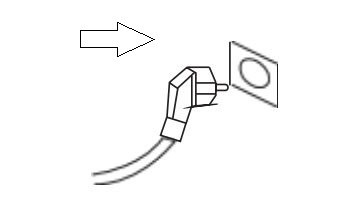
1, Insert the plug to the socket

2, Insert charging plug into the vehicle’s on board socket
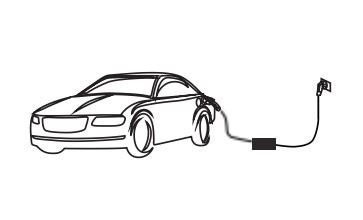
3, The vehicle is charged normally
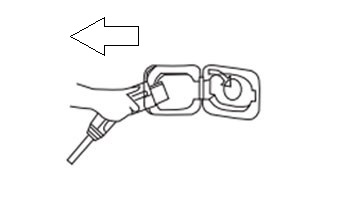
4, After finishing charging, unplug the charger
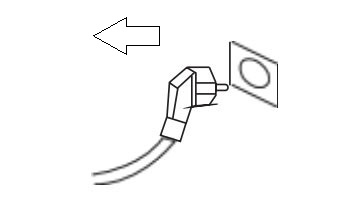
5, Unplug the charger from the source socket
0 7 / Operation instruction
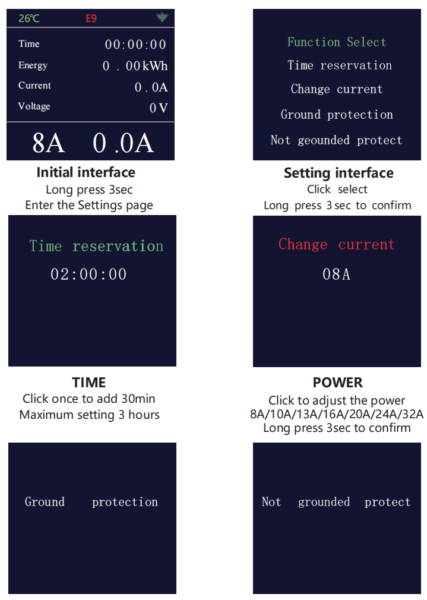
0 8 / Warning light faults:
| Operating condition | LED status | ||
| Red | Green | Blue | |
| Turned on (unplugged) | / | On | / |
| Plugged (not charging) | / | Blinking | / |
| Charging mode | / | / | Blinking |
| Finished charging | / | / | On |
| Overheat protection | Blinks once | / | / |
| Undervolt protection | Blinks twice | / | / |
| Overvolt protection | Blinks 3 times | / | / |
| Ground fault | Blinks 4 times | / | / |
| Overcurrent protection | Blinks 5 times | / | / |
| Leak current protection | Blinks 7 times | / | / |
| Faulty communication | Blinks 9 times | / | / |
0 9 / Fixxing the error
| Error indicator | Cause of error |
| Source indicator not lighting up | Input plug is loose or not connected to power source |
| Unsucessful charge session | Charger plug not fully plugged in |
| Red light blinking once | Overheat error |
| Red light blinking two times | Undervolt error |
| Red light blinking 3 times | Overvolt error |
| Red light blinking 4 times | Grounding error or resistor has bad ground contact |
| Red light blinking 5 times | Overcurrent error |
| Red light blinking 7 times | Leak current error |
| Red light blinking 9 times | Communication error |
